How To Manage Your Time With Time Blocking In Google Calendar
Learning how to manage your time is something that takes practice. But time blocking will help you simplify your tasks and give you a plan to get work done.
Using Google Calendar across your devices will help you know exactly what needs to be done no matter where you are. Because as much as I love paper it’s difficult to drag and large notebook around with you all the time.
Before we get started let’s clarify something. Time blocking is the same as time batching. Just so you are not confused some people use them interchangeably.
So What Is Time Blocking?
Time blocking is literally blocking out sections of time for a certain task or category of work in your day. Pretty simple right?
BUT there has to be a little bit of thought and planning you have to do before you can use the time blocking method in your daily life.
You will need to know what your big goals are and be able to break them down into smaller tasks. That way you can plan your days with intention.
I can year you now. But I have a crazy and constantly interrupted life. Can this work for me. YES! You simply have to be a little more strategic and be able to shift your time slots down as you get interrupted. But more on that later.
Have a messy desk? This post will help you know how to have a focused and organized desk.

Time Blocking Is Not A Time For Multitasking
No more switching from task to task. You might be thinking “but I am a great multi-tasker.” Read some of these facts then think about that again.
- Multitasking reduces productivity up to 40%!!!
- Multitasking leads to depression and anxiety.
- Increases errors by 50% and reduces your IQ by 15 points which is three times the amount of smoking marihuana.
Ouch! That last one convinced me when I heard it.
When you are multitasking you are really just quickly switching from task to task in your mind. You are not actually doing two things at once.

Think about it. If you are writing a comment on a Facebook post and there is a business podcast you are listening to on your phone. Are you ACTUALLY comprehending what is being said in the show? Sure your ears are taking in the sound but did you take to heart what was being said? Probably not.
For some things, it may not matter like when you are doing things for your personal time. But when you are trying to do things for your business or backyard farm. You will feel more accomplished if you get it done as quickly as possible and your brain will be able to comprehend the completion of that task.
Read more about multitasking.
How Time Blocking Will Help You
I started hearing how much more people where getting done while time blocking their work schedules and I decided it was time for me to give it a try. I was shocked at how much more I was getting done and even working much farther ahead in content creation than before.
When I am focusing on one thing at a time I am able to focus on the task at hand. My mind feels so much more at peace. I am not thinking about 5 different things that need to be done. I just focus on one thing at a time and get it done.
When you have a plan for your blocks of time for that day you are able to quickly get to work and not have to wonder what to do next.
Calendar Blocking Helps You To Always Be Ready
You need to be ready to jump into a task in your daily schedule when you reach that block of time in your day in order to get a lot done. If you don’t have a plan of attack you won’t get nearly as much accomplished. You need to be in execution mode when you get to that time frame not wondering “what do I do now”.

How To Manage Your Time With The Big Picture
If you just randomly start doing things for an hour, two hours, or three. You are not going to be heading anywhere with intention. If you want to manage your time well you have to set your sites on the big picture goals first.
Think about your life down the road.
What will your life look like in 2-3 years from now? Maybe you have your dream life in your mind but you are not sure exactly when you will be able to reach those goals. But what do those goals look like?
Think about a few of these things…
- Where do you live?
- What are you doing for income?
- How much money do you have in the bank?
- How do you spend time with your kids or spouse?
- What do you do in your free time?
- What are your hobbies?
- What are your home or life improvement goals?
- How do you FEEL during the day? Are you steadily going through the day without stress or are you working hard for someone?
Take those things and ask yourself what has to happen to make those goals come true. What am I doing each day?
Then look at where you are now and ask yourself how close you are. Here is my personal example.

I would love to have a horse or two, raise a small herd of beef cattle, run my blog and online business, and raise my rabbits. But I am also living at peace and not feeling the pressure of the things I HAVE TO do. I will grow at the pace I am meant to grow.
When I look at that I have almost all of those things right now. Sure maybe they are not on the scale I would like. But seeing how close you are to your goals will help you make peaceful and more intentional desitions.
Once you have set a clear goal of what you really want in life. Choose one or two major things you want to work on THIS YEAR. Be as specific as possible. Set dates in your calendar of when you what to see each step of that goal completed.
How To Break Down Your Goals To Manage Your Time
I know we are taking a long time to get to how to manage your time with a google calendar but hang in there. I promise it will be worth it.
Let’s say you want to write a book by the end of this year. For example’s sake, let’s say you have already decided on a topic. Here is an example list of what would need to be done.
- Block out time in your google calendar to write each day.
- Write your outline.
- Set a “words per day and words per week” goal.
- Set your total word goal each month.
Now let’s do a little math to see how many words you would have to write each week in order to have your book done in one year.
The average book is 70,000 words and if you divide that by 50 (so you can take a little time off) that is only 1,400 words per week. Which is not a lot. But life happens and you need to leave time for editing.

Month 1 Goal Breakdown
Week 1
- Block time out in your calendar.
- Write your outline.
Week 2
- Set your word goals.
- Write first 1,400 words
Week 3 – have 2,800 words written.
Week 4 – have 4,200 written.
Month 2 Goal breakdown
Week 1 – Have 5,600 words written.
Week 2 – Have 8,000 words written and so on.
See how much you break it down? This is a very simple task breakdown example. But if you have a bigger project then you should be just as detailed if not more.
If it is as simple as researching and choosing a color you need to write that down in your task list. If you need help setting good goals make sure to read this post about How To Reach Your Goals As A Stay At Home Wife
When you have a task list broken down for each of your projects you are able to jump in and get to work. Not having to see where you are and what needs to be done. Taking more precious time you could be working.

How To Choose Due Dates For Your Projects And Create Time Blocks
There are a few ways you can choose the due date or completion date for a project.
First, you can decide you want something done by a certain time. Then assign each supporting task a completion date in your calendar app in between the time from where you are and the desired completion date.
The only thing with that is this method does not leave you flexible. This next step is what I prefer. BUT if you are a procrastinator this might not be the best idea for you.
I like to look at each task and give them the appropriate amount of time in my google calendar, if something is going to take 30 minutes I give it that large of a time block as a calendar event. Then based on that, I will spread things out over the week or month to allow for interruptions or days not going as planned but still getting the work done in an appropriate amount of time.
Some things to consider before choosing your project deadlines.
This is important for large projects or things like raising meat chickens when there is going to be a certain amount of time needed to get the job done.
- Time of year and how busy the season is.
- Any smaller things going on in your calendar? IE birthdays etc.
- Homelife. Vacations…

What Does Google Calendar Time Blocking Look Like?
It’s pretty straightforward. Once you create an event in your calendar you can name it a category of time like “blog” or “work” if you are going to be categorizing your time into groups and using a paper planner for the more specific tasks. Which is what I do.
OR like the image below you can be very detailed about each item you do in the time block you set.

Here are some quick “rules” of time blocking before we move on.
- Once your block of time is up, that’s it, close up shop and move on to the next task. That is how you are able to get through a large number of tasks because you have no choice but to stop and move on to the next thing.
- Having that set amount of time will force you to focus hard on the one thing you set to get done in that section of time. No checking email while writing a blog post or creating content.
Making Time For The Little Things
Somehow our brains miss the fact that things like going to the bathroom take a few minutes out of our day. Those are things we still have a lot of time for.
So here is an example of what a week might look like when you use google calendar for time blocking for each of the tasks that you do for your backyard farm, home life, and your business each day of the week.
It would be a waste of time to take 3 minutes to put a task that I am about to take about in your calendar BUT its important you a lot time for these things.
There should be small gaps of time in between each task because this is how you are going to handle being interrupted by the dog wanting to go outside, your kid needing a snack, or you needing to stop and go to the bathroom.
When using Google calendar or some other digital calendar app you can go down to as small is just a few minutes. So until you get the hang of it put every little thing in your calendar. Even things like sweeping the floor, taking the dog for a walk, or unloading the dishwasher.
Even though they don’t take a lot of time they still add up.
How To Handle Buffer Time For Interruptions
No mater where you work you are going to have interruptions. Co-workers, family, dogs, kids, whatever. Some have less than others.
Give yourself 5-10 minutes of buffer time on each end of the blocks of time you think the task will actually take you. Meaning if you think something will take you thirty minutes give it 40 minutes in your calendar.
So if something gets you off track. Look at where you are in your day and pick up where you left off. Google Calendar is great for people in this situation because you can easily drag and drop chunks of time instead of having to re-write the task.
Does Time Blocking Work For Everyone
You bet it does! Whether you are a busy mama running a business and wrangling kids, running a home, or you just have a lot going on. Time blocking can be a useful time management system useful for anyone.
It might seem silly or darn near impossible if you have kids who are constantly depending on you for things. But if you look at time blocking with google calendar as a more fluid thing instead of being set in stone you will feel far less stressed when you get an interruption.
Simply hit pause on your timer and come back to it.
You Are Not Stuck, Everything Is Editable
I would be crazy to let you think that because you use time blocking in your daily schedule your plan will go the same way all of the time.
You will have appointments that come up, life happens, and plans get derailed, but that’s ok. It’s the plans we set that help us be able to reschedule and adjust to work with the new issue that came up.
There is this magic little pencil that shows up when you click a task in your calendar that allows you to edit any tasks.
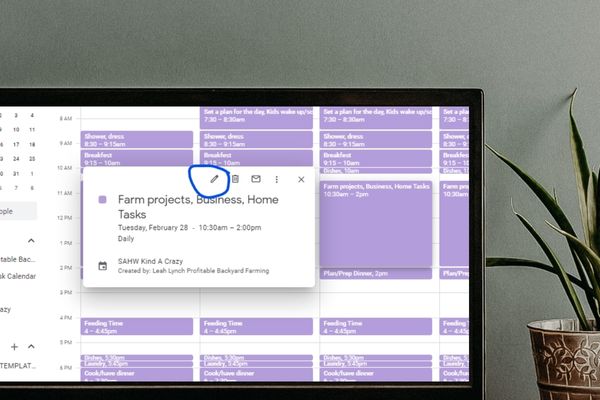
Then you will be taken to the page to edit the task and when you go to save it you can check just this event if it is a one time thing. This event AND all the events going forward IF you chose to repeat this task. It will not work if you created each event separately.
Or you can change all of the tasks in both directions. Past and moving forward as long as they are tied together by the repeated option.

Its when you don’t make a plan at all that causes stress. But allowing it to be fluid and making adjustments as needed. That is the mark of a true time management expert.
Find time to set your plan for each week so you can mark down those appointments and tasks. If you have a doctor’s appointment then cut your time a little sort if you need to but don’t let the whole day go to waste if possible. Put things in the morning or towards the end of the day.
How to Start Time Blocking
- Write out a list of the things you do every single week whether it is your morning routine or certain tasks for work.
- Take your to-do list and plot out blocks of time for everything you HAVE TO DO each week or the “big rocks”, these are the things you have no choice but to get them done. Things like church, work, making dinner, and feeding your animals.
- Then go back and start adding in the tasks that are for your projects. You have more control over these things and when they can be done.
If you like to color code you could create separate google calendars for your home, business, kid’s events, and so on.

PRO TIP: Create one shared google calendar for you and your spouse to put things on that each one needs to know about that way they since up BUT you don’t see everything from your spouse’s calendar.
One Task For Each Block Of Time
When you block out time to do a task for your home, backyard farm, or business only do that ONE thing. If you set aside 30-60 min (longer if possible) for blog post writing while your child is napping. Only write blog posts.
Don’t play something to listen to or clean up the room while you are plotting your points. Remember, no multitasking… You will get much further along if you do that one thing and don’t multitask.
Planners for managing time and using the time-blocking system
Time blocking is great but feeling like you HAVE TO use a calendar app can feel a little daunting if your brain works best with paper. So what can you do if you see the value in time blocking and having a digital version of your life in google calendar but you need paper for your mind to feel at rest?
What you can do is your google calendar as your guide for the category of work you are doing during that time of day. (the video below shows you how you can use google calendar to block out categories of tasks in your day to make sure you are not expecting too much of yourself)
The latest on Youtube:
Once you set your hours in google calendar by category your actual daily schedule is made in your planner.
You will still use calendar blocking as your time management technique but you will put the single tasks in your planner instead of google calendar.
Top Choice Daily Planner
This one as a lot of options on the daily page on top of the hours marked. You can mark your top three tasks for the day, take notes, to do list, and habit track all on the same day.
Here is a list of paper planners that have the hours marked for each day.
- Affordable, plain black, undated, under $20 – See On Amazon
- The living well planner is excellent for home management, task tracking, and reaching your goals. – Check It Out Here
It takes time to work out a good plan for your days that also feels right. Try time-blocking for at least two weeks before you dismiss it. Getting into new habits takes time. Keep testing to see what works and don’t give up.



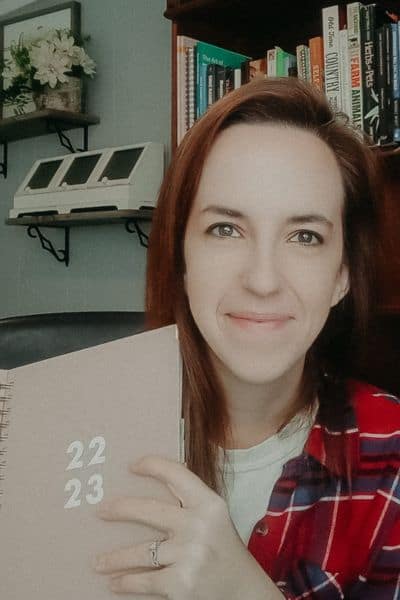

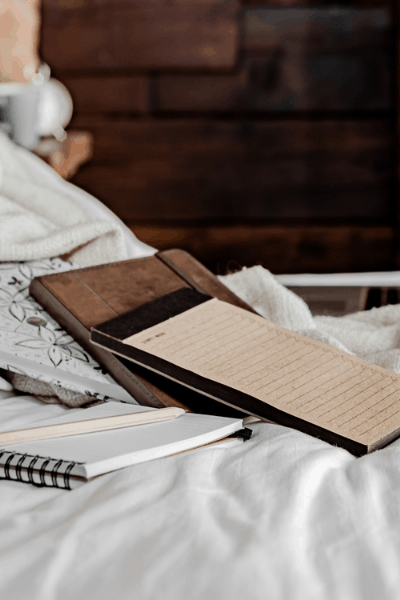


I’ve recently been able to dedicate 2 full days to my online business, and time blocking is something I need to start doing. Right now I am playing catch up on some projects, and it would be nice to have scheduled time for that. Plus, it would be nice to remember that I still have things to do weekly that don’t need to be put on the back burner. Thank you for the detailed information on how to do that! Visiting from the Simple Homestead Blog Hop.
So glad it was helpful. It is a great help to focus on the one thing and get as far as you can in that section of time. Good luck with your business. I know you can make it work!
Great article! I have a blog group that I’m going to share this with.
Found this article on the Simple Blog Hop
That’s wonderful! I am so glad it helped!
You inspired me to get on google calendar and play around with my time. I can’t implement much of this right now as someone else is setting my schedule but from summer on, I should be able to time block. I put in a few repeating tasks and then I ‘themed’ the first four weeks. All my free blocks for each week are then being filled with things related to the theme. This way I should be able to work through everything from email, Pinterest, Facebook and some blog maintenance all in four weeks. It feels much less overwhelming already. Thank you.
YEAY!!!! I am so happy for you!!! And I totally get having someone else set your main work schedule! You have the basics now so just keep your eyes open for when you have even a few moments of time that you can put to good use.